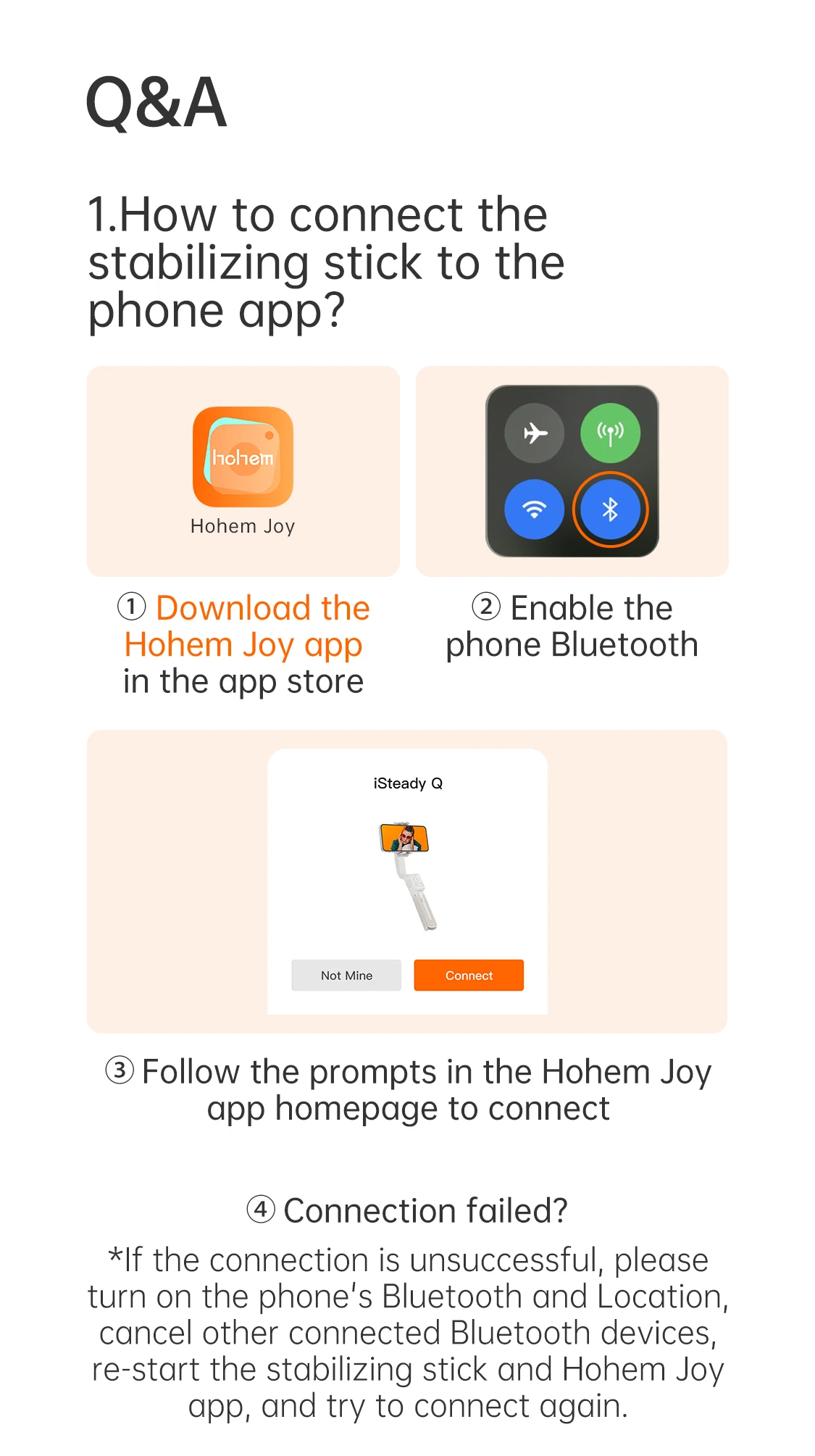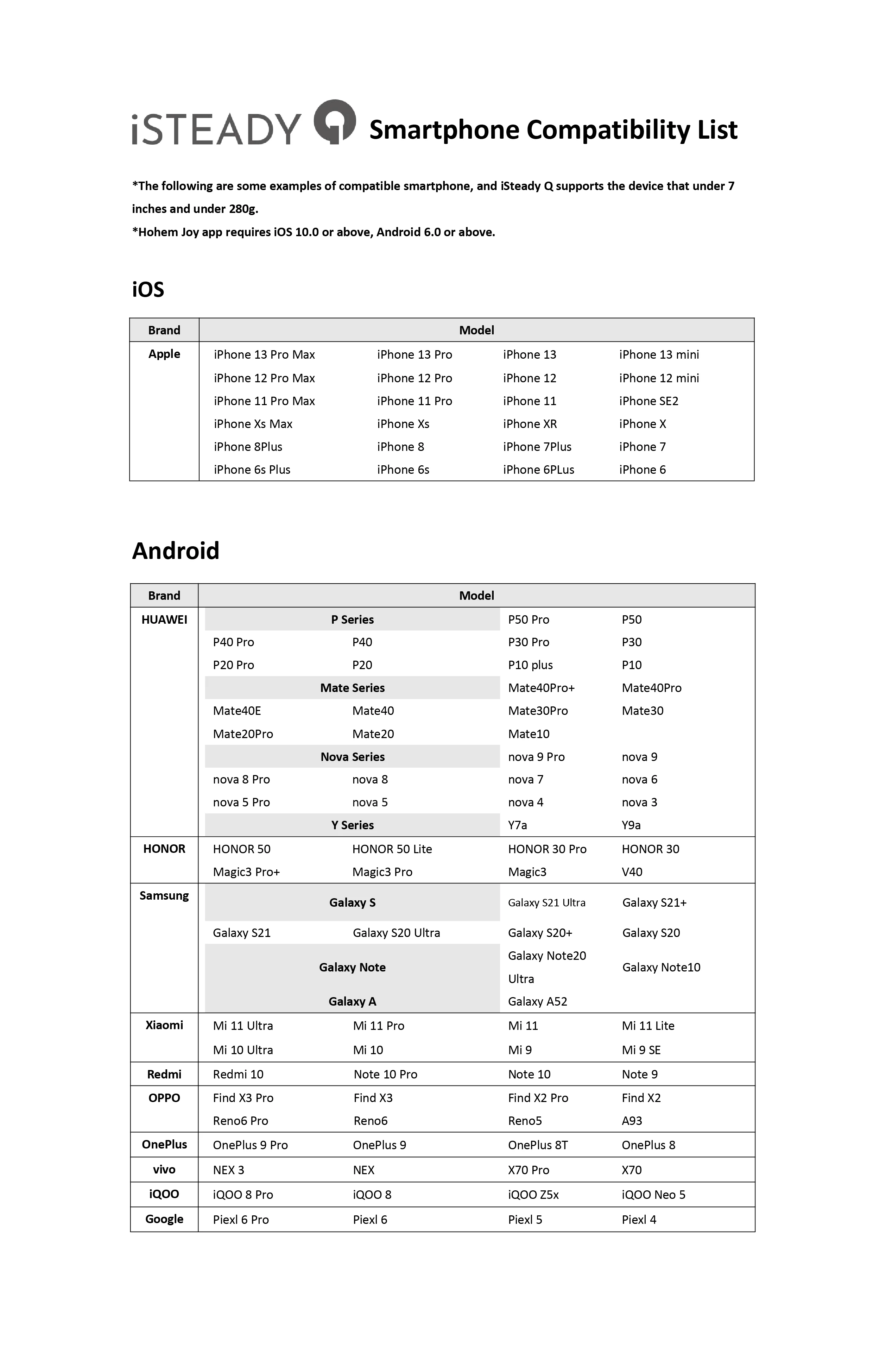Specifications
Standard Included
Ultimate Selfie Experience
iSteady Q combines the features of the selfie stick, tripod, gimbal, and livestreaming equipment.

iSteady Stabilization Technology
Built-in single-axis brushless motor, iSteady Q let you easy to make smooth video.
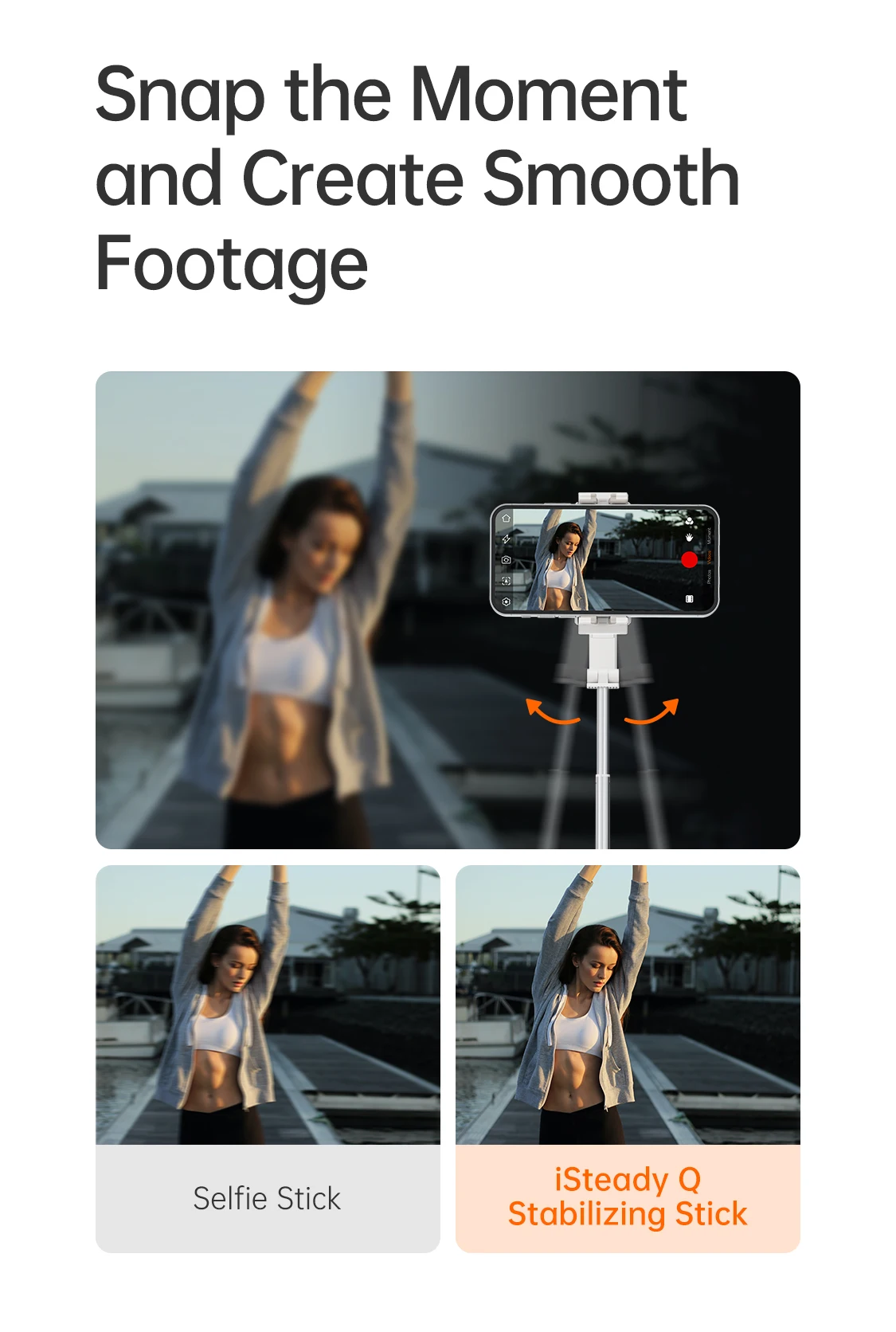
Innovative Design of the Rotatable Arm
Rotate the arm by 90° to change the direction of rotation of the phone clamp, iSteady Q can transform into a 360° desktop gimbal.

Face Tracking Technology
iSteady Q is able to rotate your smartphone 360° horizontally. It can automatically track your face, follow your dynamic movement, and be your exclusive photography assistant.

Auto-rotation
300° Inception Mode
iSteady Q can rotate the phone to make a spinning shot and dreamy rotation effect.
360° Horizontal Rotation
iSteady Q can rotate the phone 360° horizontally to take a panoramic video.

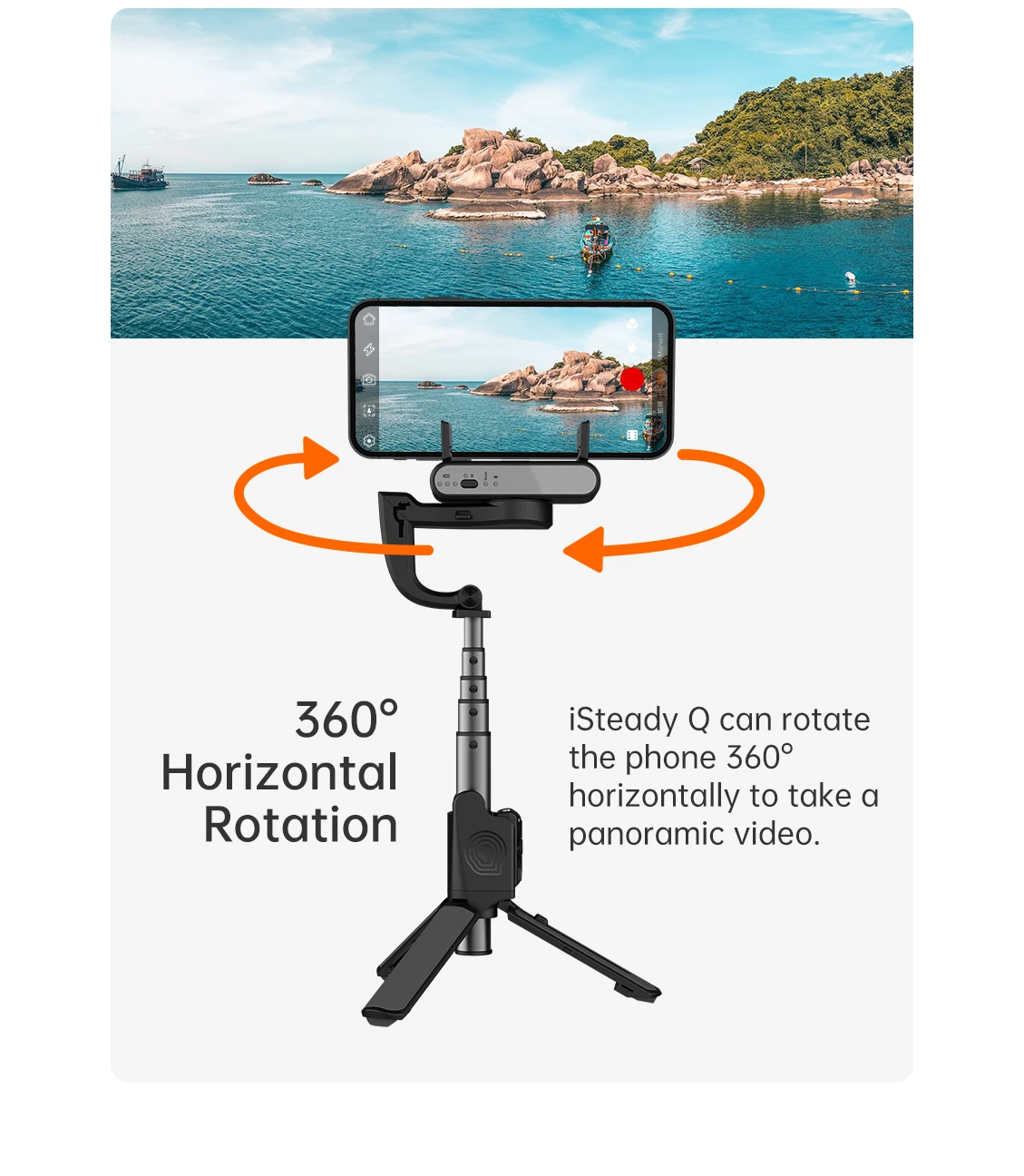
Detachable Remote Control
No matter when you take a selfie alone, take a group photo, or take photos of pets from a low angle, the control is in your hands.
Snap A Selfie When Traveling Solo
The remote control and tripod allow you to take a selfie from a distance, and don't need to ask someone to help you take pictures.
Take a group photo with friends
Stretching iSteady Q and simply press the shutter button to capture all your friends together in one photo.
Low Angle Shooting with Lovely Pets
Inverting iSteady Q to quickly capture adorable pets and children. A low-angle shot will inspire a fresh perspective.
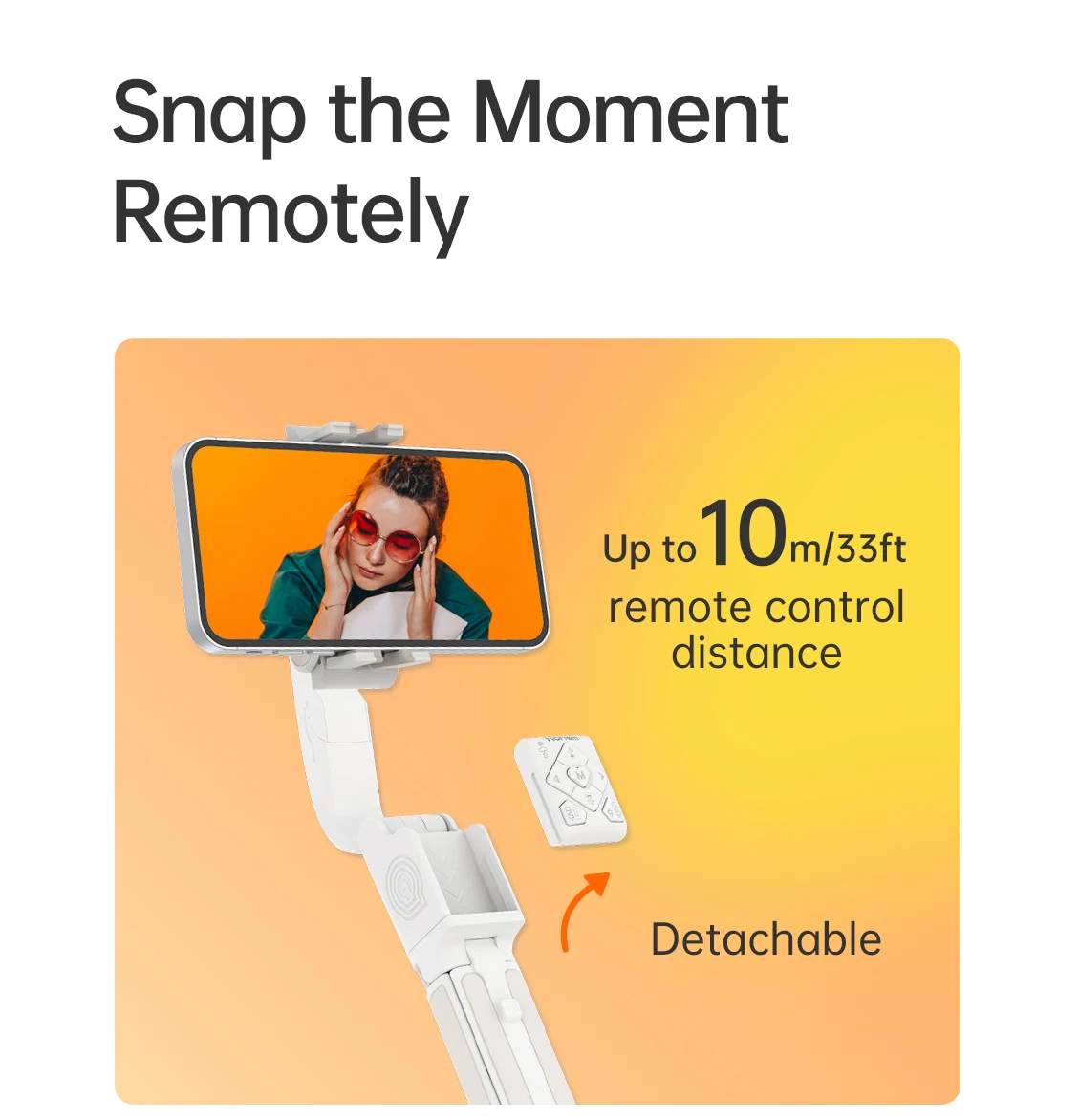

Features of Remote Control
iSteady Q can not only quickly snap a photo but also can start video making, switch between the portrait mode and landscape mode, and remotely control the rotation angle of the mobile phone.
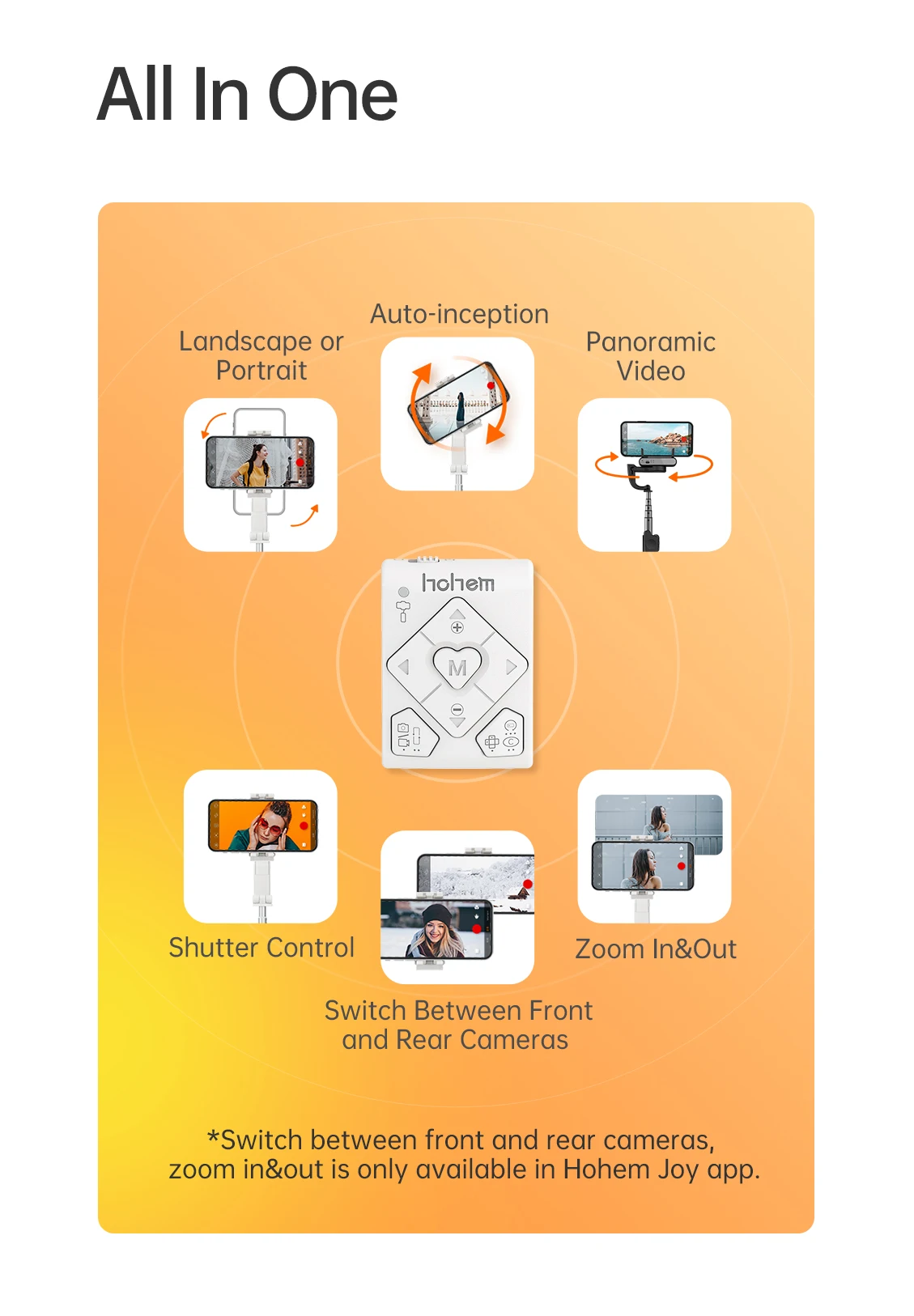
Moment Mode
Try Moment Mode in Hohem Joy app, some simple cinematic templates are here for you. Don't need any editing skills, just click and enjoy.


The Integrated design
iSteady Q is designed with an extendable stick, tripod, and remote control. It is more accessible, easy-to-pack, and never worry about losing any accessories.

Motor Lock Design
iSteady Q can use as a standard selfie stick if you lock the motor to fix the phone clamp and it will enter the low power mode.
-Turn the motor lock to the left, and the phone clamp is not able to rotate.
-Once locked, the phone clamp won't rotate.
*After locking the motor, even if iSteady Q has no battery, it still can be used as a standard selfie stick.

Support Smartphone Native Camera
iSteady Q supports native cameras and most beauty camera apps, which ensures high-quality images and video.
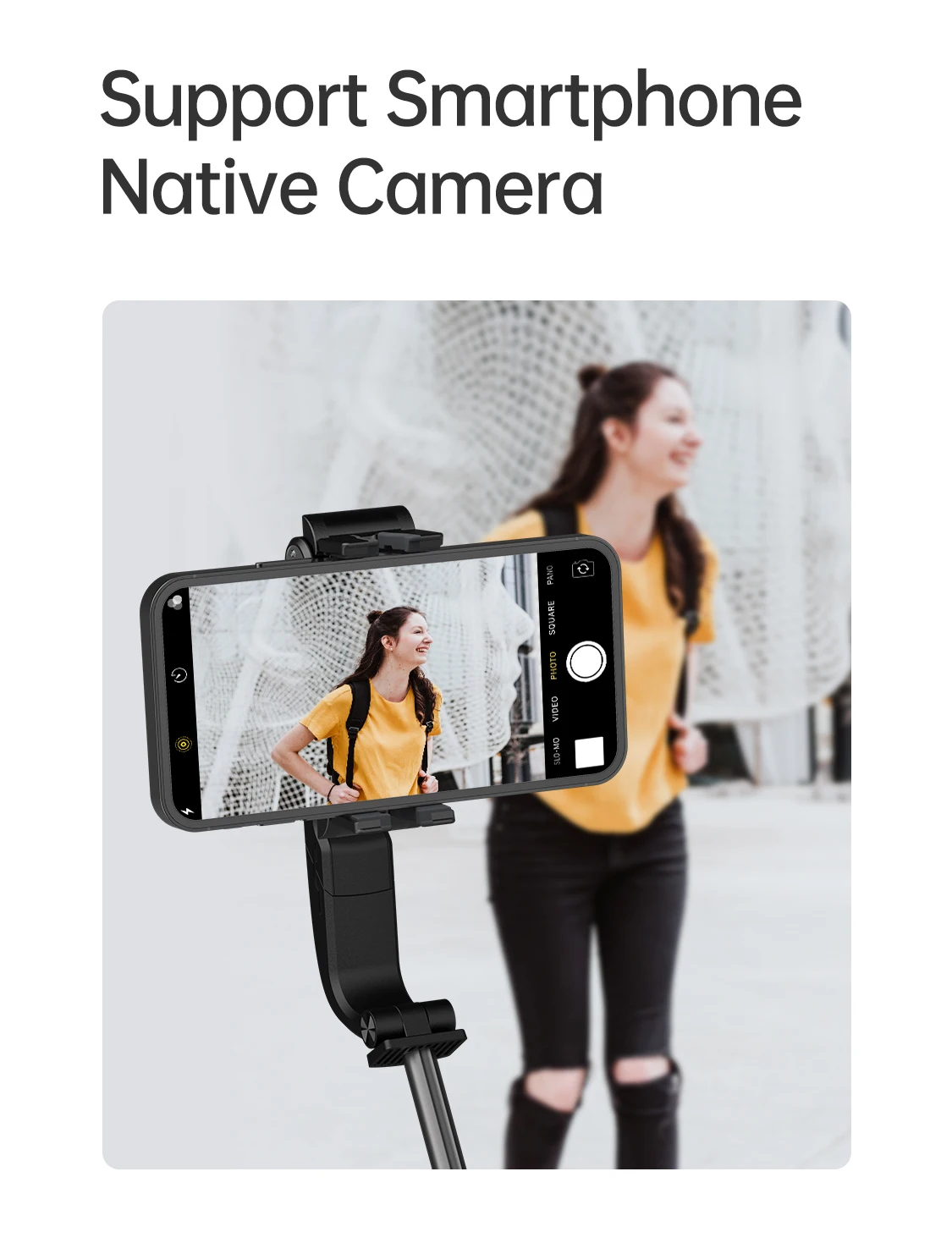
Delicate Design in Every Detail
Quick Mounting of Mobile Phone
Skin-friendly, non-slip leather handle, ergonomic design
Black or white, pick your favorite color



Quickstart Guide
1.Unfold the stabilizing stick
2.Phone mounting and balancingTurn phone camera towards the leftTurn 'hohem' logo towards the left
3.Power onLong press the power button for 3s
4.Download the Hohem Joy app and follow the prompts to connect via Bluetooth
5.Start taking photo/video (Bluetooth connection required): Single press the shutter button

Q&A
How to connect the stabilizing stick to the phone app?
1.Download the Hohem Joy app in the app store
2.Enable the phone Bluetooth
3.Follow the prompts in the Hohem Joy app homepage to connect
4.Connection failed?
*If the connection is unsuccessful, please turn on the phone's Bluetooth and Location, cancel other connected Bluetooth devices, re-start the stabilizing stick and Hohem Joy app, and try to connect again.
What are the important functions of the remote control?
1. Turn on the remote control: Turn the power button "ON"
2.Start taking photo/video (Bluetooth connection required): Single press the shutter button
3.Switch between the portrait mode and landscape mode: Single press the function button
4.Control the rotation of stabilizing stick: Long Press Left/Right Button
How to turn the stabilizing stick into desktop use?
1.Unfold the tripod and put it on the table
2.Manually rotate 90° along arm's bevel cut
3.Rotate phone clamp to level with the desktop
4.Unfold the phone clamp, and clamp the phone in the middle of the phone clamp